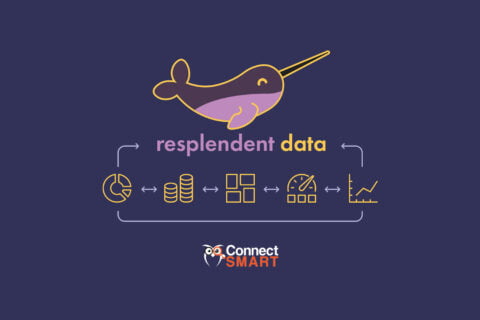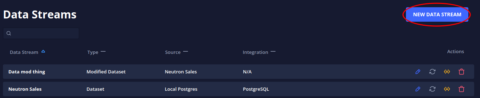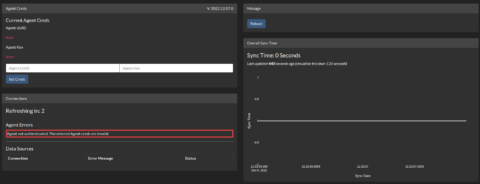Blog
We write more than great code.
From sharing pro tips on using the Resplendent Data platform to how to grow your business, this is where we publish everything that's not directly product related.

From sharing pro tips on using the Resplendent Data platform to how to grow your business, this is where we publish everything that's not directly product related.